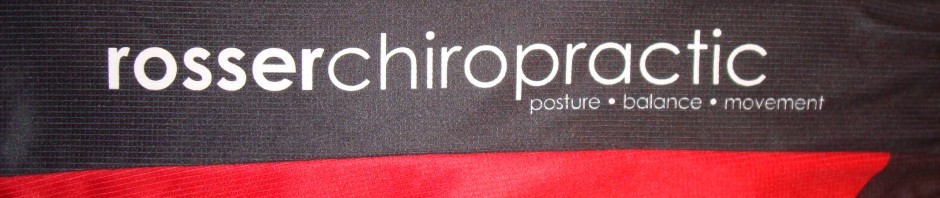Originally published in the Capital Bicycling Club Newsletter, August 2012
Measuring power has become a very big deal in cycling for riders of all levels. The data can be a valuable tool for training, racing, or comparing yourself to your favorite pro racer. At the same time, power remains outside of many cycling budgets, as the price of them often can equate to a multitude of dreamy upgrade components for your ride. The most accurate power meters use direct measurements of force in a component like a hub, crank, or pedal. Other technologies use mathematical algorithms to derive an estimate of a cyclists power output based on factors such as weight, rolling resistance, and terrain. These are far less expensive, but trade away some of their accuracy since they are not a direct measurement of force.
The rest of this article is devoted to helping you estimate how much power you use on your rides. All you need is a smart phone with a GPS. This method will only give you an estimate of power, but for most of us, that’s enough… and it’s a way to do it for free!
 Set up: First, sign up for a free account at Strava.com. There is no need to sign up for premium account for this project. Next, set up your recording device to record a .GPX file. These are basically data files that hold information such as location coordinates, speed, elevation, etc. I use my Android phone to record my trip using a Google App called “My Tracks.” With this app, you basically turn it on, put it in your pocket and go! You don’t need to be under a cell phone tower’s spell for it to work because it works off a satellite. Other apps work, as well. Strava has it’s own, but I found it didn’t work well on my phone. According to friends, it works well on the iPhone. The Strava App has the benefit of uploading your file easily while I have found I need a few more steps. Anyway… Turn the app on, and go for a ride. When you are done, save the file to your computer as a .GPX file.
Set up: First, sign up for a free account at Strava.com. There is no need to sign up for premium account for this project. Next, set up your recording device to record a .GPX file. These are basically data files that hold information such as location coordinates, speed, elevation, etc. I use my Android phone to record my trip using a Google App called “My Tracks.” With this app, you basically turn it on, put it in your pocket and go! You don’t need to be under a cell phone tower’s spell for it to work because it works off a satellite. Other apps work, as well. Strava has it’s own, but I found it didn’t work well on my phone. According to friends, it works well on the iPhone. The Strava App has the benefit of uploading your file easily while I have found I need a few more steps. Anyway… Turn the app on, and go for a ride. When you are done, save the file to your computer as a .GPX file.
Upload your ride: Next, upload your file to Strava’s servers once you are logged in. You’ll go through a few steps to save it, but the end result is marvelous and worth the wait. You’ll be able to see your ride superimposed on Google Maps with data about the ride including max speed, average speed, total ride time, and… average estimated POWER. You can look at the overall ride or a segment to see what your power output was!
Ponder the Possibilities: There are all sorts of ways to use this set up. You can dive right in and start uploading all of your rides and keep it as a journal of your rides. You can also find your friends and “follow” them. When you do, you can do side by side comparisons of their stats to yours. I like using it to find new routes to ride, as well by seeing what others are doing. Of course it also can be a way of comparing your ride times to previous rides. Of course there is the chance you might compare your stats to your friends… and the game is ON!
Hopefully this has been a fun introduction to using Strava to find your Power, and maybe give you a little something to try out on an upcoming ride. As always, please give me a call or email if you need any help setting this up for yourself. I’m happy to share these experiments.